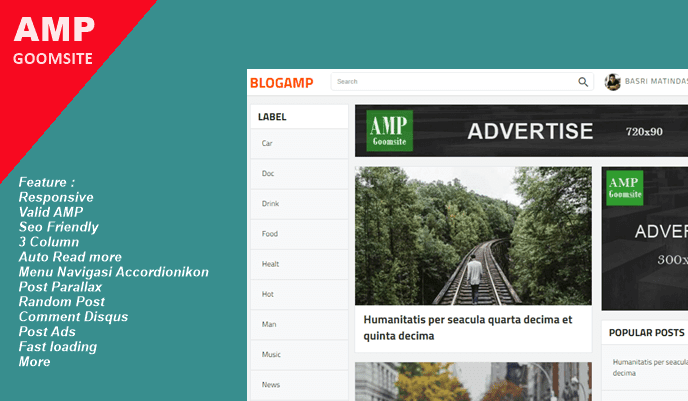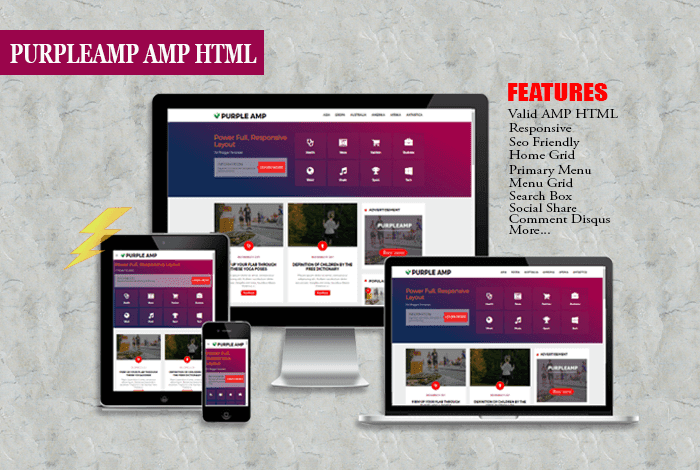Domain Introductions

In this chapter, you will find out not only what a domain is, but also the differences between domain vs web hosting, as well as the types of domains themselves.
What is Domain?
To create a website, you need a domain name.
Domain is the name of your website.
Domain names are not something you can physically touch, they are just a series of characters that give your website its identity (such as human names, business names, animal names, etc.).
The easiest example is google.com. Google.com is a domain name.
Web Hosting vs Domain Difference
Before you create a website, it is important to know the difference between web hosting and a domain.
Usually for beginners it will be difficult to distinguish the two, although basically it is very easy to understand the meaning of the domain and the hosting itself.
Below I make an illustration with an image that will make it easier for you to distinguish the two.
TLD, TLDcc and Sub Domain
What is TLD (Top Level Domain)?
Let's take a few examples of the following domains: google.com, kaskus.co.id, detik.com, wikipedia.org.
All of these examples end in a different 'extension' - .com, .co.id, .org, .net, .info, .biz ... etc.
Now these extensions are called TLD (Top Level Domain). Other examples of TLDs include .co.au, .co.jp, .travel, .Tv, .info, .co, .us, .id.
Most of these TLDs are open to the public, meaning that anyone can register and use them, but there are special rules if you want to register certain domains.
For example, for TLDs (such as .id for Indonesia), the registration is limited to Indonesian citizens only, besides that there are usually special provisions governing it, you also have to attach certain documents to the registration.
So, you can't just register the domain name carelessly.
Generally, extensions of TLDs are used to describe the characteristics of a website - such as .biz for business websites, .edu for educational websites (schools, universities), .org for public organizations,
Full list of ccTLD extensions (sorted in alphabetical order):
.ac .ad .ae .af .ag .ai .al .am .an .ao .aq .ar .as .at .au .aw .ax .az
.ba .bb .bd .be .bf .bg .bh .bi .bj .bm .bn .bo .br .bs .bt .bw .by .bz
.ca .cc .cd .cf .cg .ch .ci .ck .cl .cm .cn .co .cr .cu .cv .cx .cy .cz .de .dj .dk .dm .do .dz .ec .ee .eg .er .es .et .eu
.fi .fj .fk .fm .fo .fr
.ga .gd .ge .gf .gg .gh .gi .gl .gm .gn .gp .gq .gr .gs .gt .gu .gw .gy
.hk .hm .hn .hr .ht .hu
.id .ie .il .im .in .io .iq .ir .is .it
.je .jm .jo .jp
.ke .kg .kh .ki .km .kn .kp .kr .kw .ky .kz
.la .lb .lc .li .lk .lr .ls .lt .lu .lv .ly
.ma .mc .md .me .mg .mh .mk .ml .mm .mn .mo .mp .mq .mr .ms .mt .mu .mv .mw .mx .my .mz
.na .nc .ne .nf .ng .ni .nl .no .np .nr .nu .nz . om .pa .pe .pf .pg .ph .pk .pl .pn .pr .ps .pt .pw .py
.qa .re .ro .rs .ru .rw .sa .sb .sc .sd .se .sg .sh .si .sk .sl .sm .sn .sr .st .sv .sy .sz
.tc .td .tf .tg .th .tj .tk .tl .tm .tn .to .tr .tt .tv .tw .tz .ua .ug .uk .us .uy .uz
.va .vc .ve .vg .vi .vn .vu .wf .ws .ye .za .zm .zw
Domain vs Sub Domain
Basically, sub domain is part of domain.
Usually used to divide the website area, organize website content in different languages or different categories.
Suppose I want to create a .com Hosting Advisor only member page. I want to separate the area from the main website. Then I created a sub domain with the name member.penunselhosting.com.
advisorhosting.com is the domain,
while member.penunselhosting.com is a sub domain.
From the example above, I treat the sub domain as part of the main website or I put it in a 'sub folder' under my main domain directory.
But in fact, many websites including google, treat sub domains as different domains, independent from the main domain (such as mail.google.com, finance.google.com)
A domain name must be unique (eg there is only one google.com) and must be registered with a domain agent (eg GoDaddy.com).
If a domain name has been used by someone else, you cannot use it until the domain status has expired.
As for sub domains, you are free to add them as long as the web hosting provider provides space (for example, a web hosting provider provides space for 10 sub domains).
To repeat what we learned:
Domain Website
|
Nama Domain
|
Sub Domain
|
TLD
|
ccTLD
|
|---|---|---|---|---|
google.com
|
google
|
-
|
.com
|
-
|
mail.google.com
|
google
|
mail
|
.com
|
-
|
google.co.id
|
google
|
-
|
.co.id
|