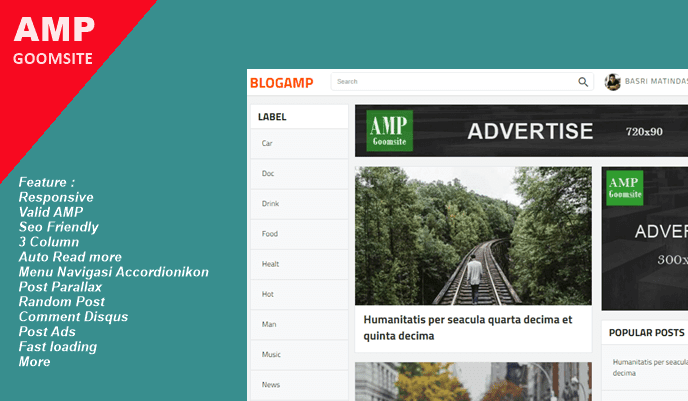Tips on Creating SEO Articles that Bring Visitors
Tips on Creating SEO Articles that Bring Visitors - Based on personal experience, this time I want to share tips to you all about Tips on Creating SEO Articles that Bring
Visitors. Here you need to know, if the article that you make does not necessarily bring a lot of visitors because it all depends on your efforts and creativity. Also keep in mind that you are not the only article writer on this earth, so the competition to get visitors is also tight. Depends on how you write articles, title selection, SEO optimization, and so on. Without further ado, here are tips for creating SEO articles that bring visitors.
Visitors. Here you need to know, if the article that you make does not necessarily bring a lot of visitors because it all depends on your efforts and creativity. Also keep in mind that you are not the only article writer on this earth, so the competition to get visitors is also tight. Depends on how you write articles, title selection, SEO optimization, and so on. Without further ado, here are tips for creating SEO articles that bring visitors.
1. Writing Articles that are Trends or Unique.
Buddy all must have known that the article most searched for is a unique article or contains a trendy thing. How to write unique articles? Of course this is from you alone, you can write down your personal experience or that of your friends who might be able to provide information to others. You can also write an article that contains your opinion about a problem. Not only that, you can also write something that is not mainstream.
As I said at the beginning, you can also write something that is currently in trend. However, how do you know what is the current trend? You can find it on social media. For example Trending Topics on Twitter, after knowing what topics are being discussed on twitter you can write articles about it. This is very high chance because on Twitter the word used is limited, you can provide a link to a private article from the continuation of the topic being discussed.
I also provide other options, using Google Trends. There you can see, what topics are being warmly discussed. How does Google Trends work? Google will show what is most often searched in the past year. The good thing is, on Google trends you can focus on the trends that you want to see, such as geographic centering. If your target is Indonesia, please focus on only knowing trending topics in Indonesia. If you want to try it please visit https://www.google.com/trends/.
After writing articles, of course, you need an easy title on Google. The method is quite easy, you can do research keywords. By researching keywords, the title that you provide will be easier to crawl Google because it's the most searched. Here Google has also provided facilities for this through Google Adwords: Keyword Planner. There you can enter the title you want and see how many people are looking for articles with that title.
Try to use this article in many and appropriate keywords. If you want to write Android things, please use the word Android which is enough and also clearly the placement.
Example:
You made an article with the title "Easy Way to Unroot Android" . You can put a few words in your article. For example, in your first paragraph, writing "Unrooting Android is very easy if you already know how to do it yourself", then in the second paragraph "From my experience, how to unroot android can be done by downloading the application first". You can see, the underlined sentence already has keywords that might be searched by google.
For example, your visitor is searching with the keyword "Doing Unroot Android" or "How to Unroot Android" , search engines can crawl your article because it has the keywords that are searched. My advice is to provide keywords that are in accordance with the content of the reading and not blindly or mostly. If most of your artics might be able to get a page one but, not for a long time.
This is enabled to strengthen keywords in your article. For those of you who have not installed it please install it first, then all your articles will have keywords that can be crawled by SE (Search Engine) . The way the pair is also very easy, you just put the following code right under the code <head> .
I think there are enough articles about Tips on Creating SEO Articles that Bring Visitors . For those of you who still lack understanding and want to give questions or comments about this article, please write in the comments column below.
As I said at the beginning, you can also write something that is currently in trend. However, how do you know what is the current trend? You can find it on social media. For example Trending Topics on Twitter, after knowing what topics are being discussed on twitter you can write articles about it. This is very high chance because on Twitter the word used is limited, you can provide a link to a private article from the continuation of the topic being discussed.
I also provide other options, using Google Trends. There you can see, what topics are being warmly discussed. How does Google Trends work? Google will show what is most often searched in the past year. The good thing is, on Google trends you can focus on the trends that you want to see, such as geographic centering. If your target is Indonesia, please focus on only knowing trending topics in Indonesia. If you want to try it please visit https://www.google.com/trends/.
2. Determine Title.
After writing articles, of course, you need an easy title on Google. The method is quite easy, you can do research keywords. By researching keywords, the title that you provide will be easier to crawl Google because it's the most searched. Here Google has also provided facilities for this through Google Adwords: Keyword Planner. There you can enter the title you want and see how many people are looking for articles with that title.
3. Entering Keyword into Articles
Try to use this article in many and appropriate keywords. If you want to write Android things, please use the word Android which is enough and also clearly the placement.
Example:
You made an article with the title "Easy Way to Unroot Android" . You can put a few words in your article. For example, in your first paragraph, writing "Unrooting Android is very easy if you already know how to do it yourself", then in the second paragraph "From my experience, how to unroot android can be done by downloading the application first". You can see, the underlined sentence already has keywords that might be searched by google.
For example, your visitor is searching with the keyword "Doing Unroot Android" or "How to Unroot Android" , search engines can crawl your article because it has the keywords that are searched. My advice is to provide keywords that are in accordance with the content of the reading and not blindly or mostly. If most of your artics might be able to get a page one but, not for a long time.
4. Installing Automatic Meta Keyword on Every Article
This is enabled to strengthen keywords in your article. For those of you who have not installed it please install it first, then all your articles will have keywords that can be crawled by SE (Search Engine) . The way the pair is also very easy, you just put the following code right under the code <head> .
<b:if cond='data:blog.pageType == "item"'>
<title><data:blog.pageName/> | <data:blog.title/></title>
<meta expr:content='data:blog.pageName + " | " + data:blog.title + " | " + data:blog.pageName' name='description'/>
<meta expr:content='data:blog.pageName + " | " + data:blog.title + " | " + data:blog.pageName' name='keywords'/>
<meta expr:content='data:blog.pageName' name='subject'/>
<meta expr:content='data:blog.pageName' name='abstract'/>
<b:else/>
<title><data:blog.pageTitle/></title>
<meta content='Isi dengan deskripsi blog anda' name='description'/>
<meta content='isi dengan keyword anda' name='keywords'/>
</b:if>I think there are enough articles about Tips on Creating SEO Articles that Bring Visitors . For those of you who still lack understanding and want to give questions or comments about this article, please write in the comments column below.