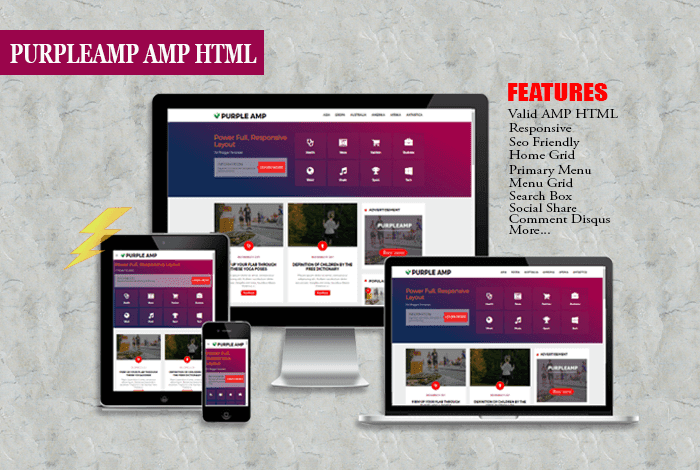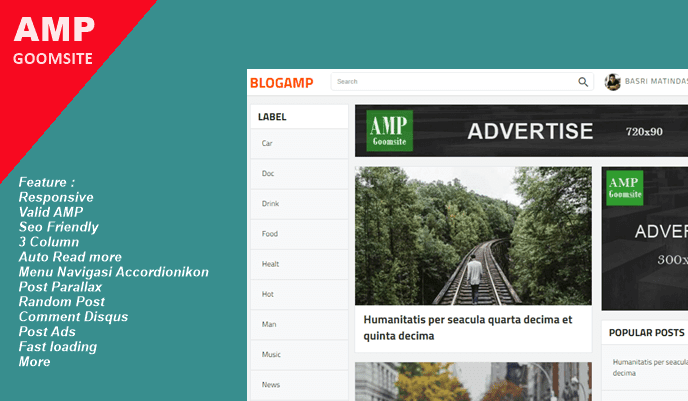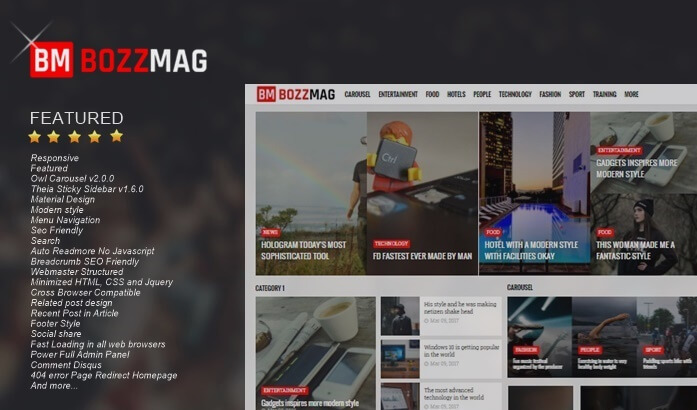Installing the Social Media Widget Box on the Blog
Installing the Social Media Widget Box on Blog - Today I will share a social media widget to decorate your blog which serves to save links from your social media accounts with an attractive appearance.
Well, for those who want to try it please follow the steps below:
This widget uses Awesome fonts, please add the following CSS link above </head>
Also add the code below so that the widget is neater
2. Then add the widget code below free between the <body> opening tag and the closing tag </body>
For example, the widget is stored in the sidebar like the screenshot below:
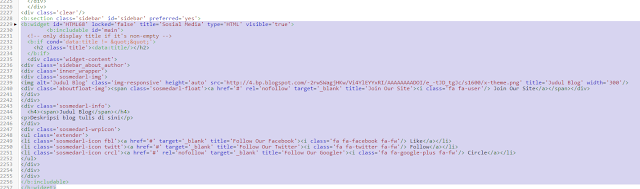
Then change the code marked with the picture, blog title, description, and social media account link.
Thus the tutorial Installing the Social Media Widget Box on the Blog, hopefully useful.
Well, for those who want to try it please follow the steps below:
Installing the Social Media Widget Box on the Blog
This widget uses Awesome fonts, please add the following CSS link above </head>
/* Sosial Media Widget */
#HTML68 .sosmedarl-info h4{background:transparent;position:relative;padding:0;margin:0;border:0;text-align:center;font-size:120%}
.sosmedarl-img{position:relative;max-height:140px;overflow:hidden}
.sosmedarl-img img {max-width:100%;width:100%;transition:all .6s;}
.sosmedarl-img:hover img{transform:scale(1.2) rotate(-10deg)}
.sosmedarl-img:before{content:'';background:rgba(0,0,0,0.3);position:absolute;top:0;left:0;right:0;bottom:0;z-index:2;transition:all .3s}
.sosmedarl-img:hover:before{background:rgba(0,0,0,0.6);}
.aboutfloat-img{width:55%;position:absolute;top:35%;bottom:35%;left:22.5%;z-index:3}
.sosmedarl-float{text-align:center;display:table;width:100%;height:100%}
.sosmedarl-float a{background:transparent;color:#fff;padding:8px 14px;z-index:2;display:table-cell;width:100%;font-size:90%;text-transform:uppercase;vertical-align:middle;border:2px solid #fefefe;border-radius:3px;transition:all .3s}
.sosmedarl-float:hover a{background:#e74c3c;color:#fff;border-color:transparent;}
.sosmedarl-float a i{font-weight:normal;margin:0 5px 0 0}
.sosmedarl-wrpicon{display:block;margin:15px auto;position:relative;}
.sosmedarl-wrpicon .extender{width:100%;display:block;}
.extender{text-align:center;font-size:16px}
.extender .sosmedarl-icon{display:inline-block;border:0;margin:0;padding:0;width:32%;}
.extender .sosmedarl-icon a{background:#ccc;display:inline-block;font-weight:400;color:#fff;padding:0 12px;line-height:32px;border-radius:3px;font-size:12px;width:100%;}
.extender .sosmedarl-icon i{font-family:fontawesome;margin:0 3px 0 0}
.sosmedarl-icon.fbl a{background:#3b5998}
.sosmedarl-icon.twitt a{background:#19bfe5}
.sosmedarl-icon.crcl a{background:#d64136}
.sosmedarl-icon.fbl a:hover,.sosmedarl-icon.twitt a:hover,.sosmedarl-icon.crcl a:hover{background:#404040}
.extender .sosmedarl-icon:hover a,.extender .sosmedarl-icon a:hover{color:#fff;}
.sosmedarl-info{margin:10px 0 0 0;font-size:13px;text-align:center;}
.sosmedarl-info p{margin:5px 0}
.sosmedarl-info h4{margin-bottom:10px;font-size:16px;text-transform:uppercase;color:#444;font-weight:700}
.sosmedarl-info h4 span {position:relative;display:inline-block;padding:0 10px;margin:0 auto;}
.sosmedarl-info h4:before,.sosmedarl-info h4:after {position:absolute;top:51%;overflow:hidden;width:50%;height:1px;content:'\a0';background-color:rgba(0,0,0,0.08);}
.sosmedarl-info h4:before {margin-left:-50%;text-align:right;}
Also add the code below so that the widget is neater
*{-webkit-box-sizing:border-box;-moz-box-sizing:border-box;box-sizing:border-box}
2. Then add the widget code below free between the <body> opening tag and the closing tag </body>
<b:widget id='HTML68' locked='false' title='Sosial Media' type='HTML' visible='true'>
<b:includable id='main'>
<!-- only display title if it's non-empty -->
<b:if cond='data:title != ""'>
<h2 class='title'><data:title/></h2>
</b:if>
<div class='widget-content'>
<div class='sidebar_about_author'>
<div class='inner_wrapper'>
<div class='sosmedarl-img'>
<img alt='Blog Title' class='img-responsive' height='auto' src='https://blogger.googleusercontent.com/img/b/R29vZ2xl/AVvXsEjqKGku99iafdIQ-ojzQHZgrZxwKr0iSi6Ai1vMm7_PU7wvIGZJ0EU5JqIT73QvwJCh_YBS6omFqHHkdbutFpI-nGCfVKGyU2Dm1RtOeTtBZ20MZfzcB89NyTqV6z0XXJKC4Yl73ZP2Q-3k/s1600/x-theme.png' title='Blog Title' width='300'/>
<div class='aboutfloat-img'><span class='sosmedarl-float'><a href='#' rel='nofollow' target='_blank' title='Join Our Site'><i class='fa fa-user'/> Join Our Site</a></span></div>
</div>
</div>
<div class='sosmedarl-info'>
<h4><span>Blog Title</span></h4>
<p>The description of the blog is written here</p>
</div>
<div class='sosmedarl-wrpicon'>
<ul class='extender'>
<li class='sosmedarl-icon fbl'><a href='#' target='_blank' title='Follow Our Facebook'><i class='fa fa-facebook fa-fw'/> Like</a></li>
<li class='sosmedarl-icon twitt'><a href='#' target='_blank' title='Follow Our Twitter'><i class='fa fa-twitter fa-fw'/> Follow</a></li>
<li class='sosmedarl-icon crcl'><a href='#' rel='nofollow' target='_blank' title='Follow Our Google+'><i class='fa fa-google-plus fa-fw'/> Circle</a></li>
</ul>
</div>
</div>
</div>
</b:includable>
</b:widget>
For example, the widget is stored in the sidebar like the screenshot below:
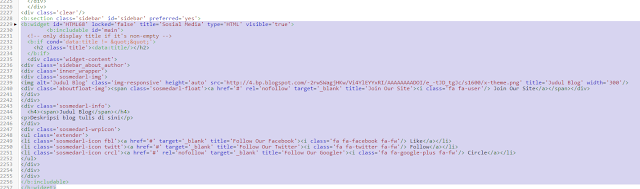
Then change the code marked with the picture, blog title, description, and social media account link.
Thus the tutorial Installing the Social Media Widget Box on the Blog, hopefully useful.