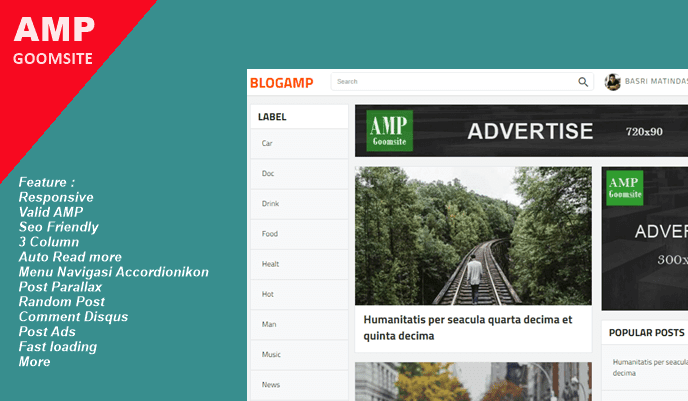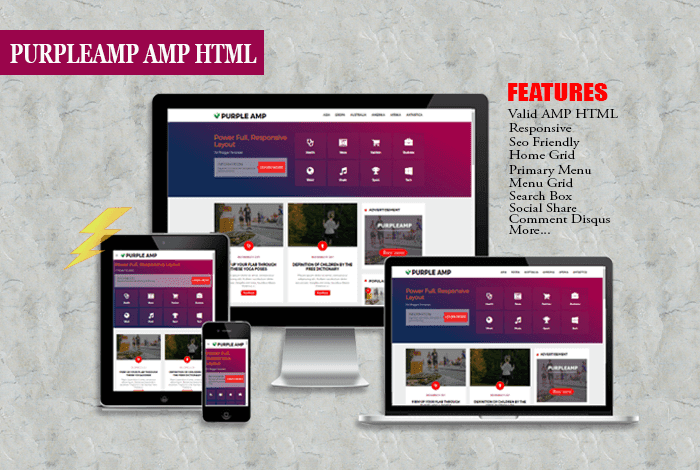How to display buttons in the sidebar on the template Digizena
On this occasion I will give blogger tips at the request of blogger friends here about How to Display the Button in the Sidebar on the Digizena Template.
For those of you who use the Digizena template that I shared on the Idntheme blog, then you will see a live preview button and a download button and other buttons in the sidebar section on the article page on the idntheme blog as shown below
This button will appear if you add the caller code from the HTML button in the blog article.
How to display buttons in the sidebar on the template Digizena
First, open the blogger dashboard, open the post editor, then add the code below on the HTML tab (not compose)
Tips on How to Display This button applies to the free and premium version of the Digizena template. That's the blogger's tips this time, thank you and hopefully useful.
For those of you who use the Digizena template that I shared on the Idntheme blog, then you will see a live preview button and a download button and other buttons in the sidebar section on the article page on the idntheme blog as shown below
This button will appear if you add the caller code from the HTML button in the blog article.
How to display buttons in the sidebar on the template Digizena
First, open the blogger dashboard, open the post editor, then add the code below on the HTML tab (not compose)
<div style="display: none;">
<div id="Theme-details">
<div id="store-style">
<a class="storebutton but1" href="YOUR-LINK" rel="nofollow" target="_blank">YOUR LINK</a>
<div class="rio-ss idb">
Fill in the free description here.</div>
</div>
<div id="store-style">
<a class="storebutton but2" href="YOUR-LINK" target="_blank">YOUR LINK</a>
<div class="rio-ss">
<span class="storelist">Deskripsi 1</span>
<span class="storelist">Deskripsi 2</span>
<span class="storelist">Deskripsi 3</span>
<span class="storelist">Deskripsi 4</span>
<span class="storelist">Deskripsi 5</span></div>
</div>
</div>
</div>Tips on How to Display This button applies to the free and premium version of the Digizena template. That's the blogger's tips this time, thank you and hopefully useful.