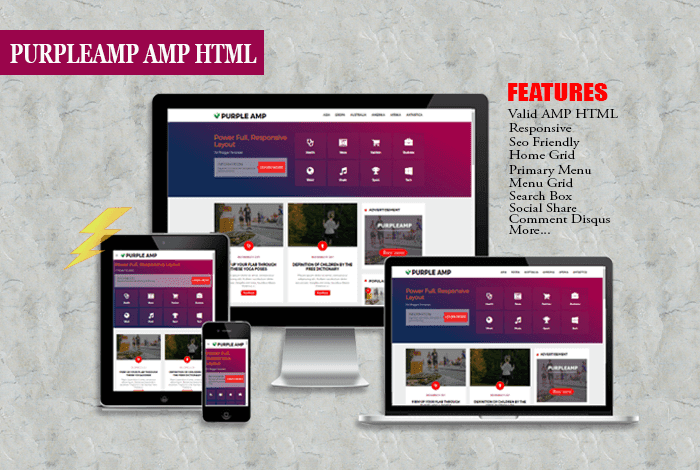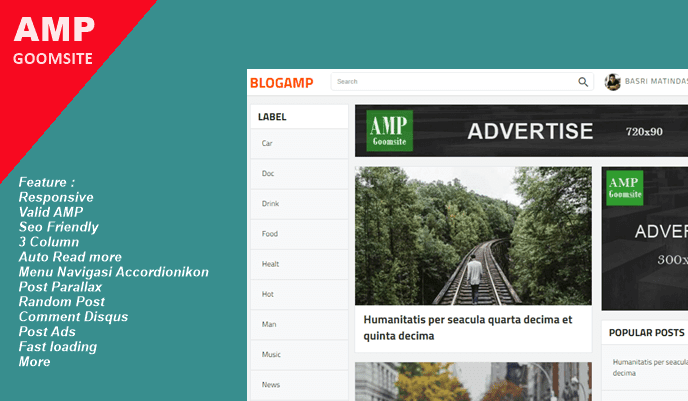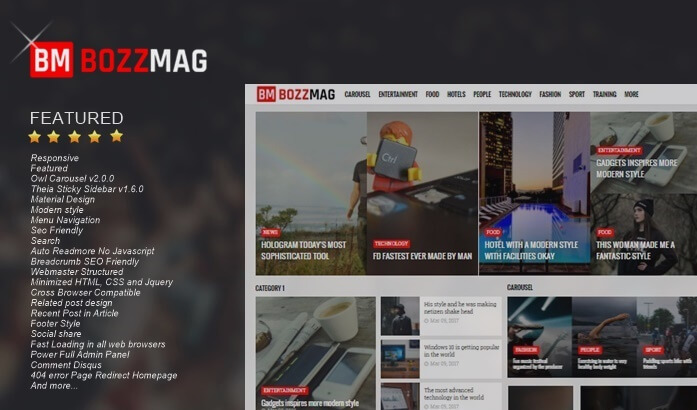Cut the Popular Snippet Posts on Blogger
Cut the Popular Posts Snippet on Blogger - This time I will share about how to Cut Popular Snippet Posts which is one of the recommended widgets to install on the blog.
This widget provides information to readers what posts or articles are often seen on blogs that can be arranged based on the last 7 days, the last 30 days, or at any time. That way, readers get more choices to explore our blog pages. Which in turn will have a positive impact and add to the pageview of our blog.
The layout combination between post titles, thumbnails and snippets / snippets on the Popular Posts widget sometimes becomes less neat when installed in the sidebar of the blog. For that we are trying to reduce it. Here's how.
Cut the Popular Snippet Posts on Blogger
1. Login to Blogger> Select Template then Edit HTML> Save the code below just above the code </body>
2. The next step, change the code marked with the number of letters that will be displayed.
3. Click save template.
So simple tips on How to Cut Popular Snippet Posts on Blogger, hopefully useful.
This widget provides information to readers what posts or articles are often seen on blogs that can be arranged based on the last 7 days, the last 30 days, or at any time. That way, readers get more choices to explore our blog pages. Which in turn will have a positive impact and add to the pageview of our blog.
The layout combination between post titles, thumbnails and snippets / snippets on the Popular Posts widget sometimes becomes less neat when installed in the sidebar of the blog. For that we are trying to reduce it. Here's how.
Cut the Popular Snippet Posts on Blogger
1. Login to Blogger> Select Template then Edit HTML> Save the code below just above the code </body>
<script type='text/javascript'>
//<![CDATA[
$('.popular-posts ul li .item-snippet').each(function(){
var txt=$(this).text().substr(0,42);
var j=txt.lastIndexOf(' ');
if(j>42)
$(this).text(txt.substr(0,j).replace(/[?,!\.-:;]*$/,'...'));
});
//]]>
</script>
2. The next step, change the code marked with the number of letters that will be displayed.
3. Click save template.
So simple tips on How to Cut Popular Snippet Posts on Blogger, hopefully useful.