Recent Post Widget with Navigation
Recent Post Widget with Navigation - For those of you who have trouble making recent posts on Revoltify and Minima Colored templates, maybe this one widget can be another alternative to bring up feeds from your blog's latest posts.
The way to implement it is also quite easy, you just need to add the code that I will share this into a new widget.
1. Login to Blogger> Layout> Click Add Gadget> Then copy all the code below into the new widget.
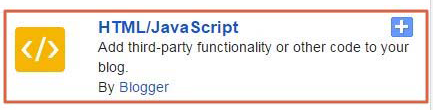
2. Change the code marked, click Save.
Information :
The way to implement it is also quite easy, you just need to add the code that I will share this into a new widget.
1. Login to Blogger> Layout> Click Add Gadget> Then copy all the code below into the new widget.
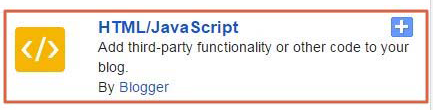
<style scoped='' type='text/css'>
/* Recent Post Navigasi */
#recentpostnav{border:1px solid #585858;width:100%;margin:0 auto}
#recentpostsae{margin:0}
.recentpostel{background:#fff;display:block;border:1px solid #ddd;margin:5px 0;padding:10px;height:79px}
.recentpostel img{background:#fff;padding:4px;float:left;height:70px;margin-right:8px;width:70px;border:1px solid #ddd}
.recentpostel h6,.recentpostel h6 a{text-decoration:none;font-size:13px!important;font-weight:700!important;margin:0;color:#111}
.recentpostel:hover{background-color:#fefefe}
.recentpostel p{font-size:12px;text-align:left;color:#555;line-height:normal;margin:5px 0}
#recentpostload{color:#888;font-family:Tahoma;font-size:100px;letter-spacing:-10px;text-align:center;text-shadow:-5px 0 1px #444;background:url(https://blogger.googleusercontent.com/img/b/R29vZ2xl/AVvXsEjfJDumLrtr0qXlRM6XSjgnXR9CHpuZnOobM7y2lpFzfWhRhBcTsp1CGPOBVovos1h_z2EWLoAl0S3NfGL-XQiLnuBooAVuTlRagdcVGmivkk8oDAGVPqF4eR_MstNqe9UNUa4oE4pWDn3N/s1600/loader.gif) 50% 50% no-repeat #fff;height:470px;border:1px solid #ddd}
#recentpostnavfeed{border:1px solid #ddd;color:#bbb;font-family:Verdana;font-size:12px;text-align:center;margin:0}
#recentpostnavfeed:hover{background-color:#fefefe}
#recentpostnavfeed a{color:#141414!important;font-family:Tahoma!important;font-size:12px!important;font-weight:400!important;display:block;padding:5px 10px}
#recentpostnavfeed span{padding:5px 10px}
#recentpostnavfeed .next{float:right}
#recentpostnavfeed .previous{float:left}
#recentpostnavfeed .home{text-align:center}
#recentpostnavfeed a:hover,#recentpostnavfeed span.noactived{color:transparant!important}
</style>
<script type='text/javascript'>
//<![CDATA[
var numfeed = 5;
var startfeed = 0;
var urlblog = "http://viennatheme.blogspot.com";
var charac = 40;
var urlprevious, urlnext;
function arlinafeed(e,t){for(var n=e.split("<"),r=0;r<n.length;r++)-1!=n[r].indexOf(">")&&(n[r]=n[r].substring(n[r].indexOf(">")+1,n[r].length));return n=n.join(""),n=n.substring(0,t-1)}function showrecentpostsae(e){var t,n,r,a,i,s="";urlprevious="",urlnext="";for(var l=0;l<e.feed.link.length;l++)"previous"==e.feed.link[l].rel&&(urlprevious=e.feed.link[l].href),"next"==e.feed.link[l].rel&&(urlnext=e.feed.link[l].href);for(var d=0;d<numfeed&&d!=e.feed.entry.length;d++){t=e.feed.entry[d],n=t.title.$t;for(var l=0;l<t.link.length;l++)if("alternate"==t.link[l].rel){r=t.link[l].href;break}i="content"in t?t.content.$t:"summary"in t?t.summary.$t:"",a="media$thumbnail"in t?t.media$thumbnail.url:"https://blogger.googleusercontent.com/img/b/R29vZ2xl/AVvXsEgJcgUiuNmbP7AdtwXYuQOl3-97cdNy1uJ6b6xIFYaNx3PuRfwCJnD5VrNxMSmewwZ1OY7EQxpnNGJotK4Juc_eiRKKpcbAOb9Y1U7GCIRW3Fo6dB_XG1YdWx46GYFdLibn2Efa9ZAKERAP/s1600/no-image.png",s+="<div class='recentpostel'>",s+="<a href='"+r+"' target='_blank'><img src='"+a+"' /></a>",s+="<h6><a href='"+r+"'>"+n+"</a></h6>",s+="<p>"+arlinafeed(i,charac)+"...</p>",s+="</div>"}document.getElementById("recentpostsae").innerHTML=s,s="",s+=urlprevious?"<a href='javascript:navigasifeed(-1);' class='previous'>Previous</a>":"<span class='noactived previous'>Previous</span>",s+=urlnext?"<a href='javascript:navigasifeed(1);' class='next'>Next</a>":"<span class='noactived next'>Next</span>",s+="<a href='javascript:navigasifeed(0);' class='home'>Home</a>",document.getElementById("recentpostnavfeed").innerHTML=s}function navigasifeed(e){var t,n;-1==e?(t=urlprevious.indexOf("?"),n=urlprevious.substring(t)):1==e?(t=urlnext.indexOf("?"),n=urlnext.substring(t)):n="?start-index=1&max-results="+numfeed+"&orderby=published&alt=json-in-script",n+="&callback=showrecentpostsae",incluirscript(n)}function incluirscript(e){1==startfeed&&removerscript(),document.getElementById("recentpostsae").innerHTML="<div id='recentpostload'></div>",document.getElementById("recentpostnavfeed").innerHTML="";var t=urlblog+"/feeds/posts/default"+e,n=document.createElement("script");n.setAttribute("type","text/javascript"),n.setAttribute("src",t),n.setAttribute("id","arlinalabel"),document.getElementsByTagName("head")[0].appendChild(n),startfeed=1}function removerscript(){var e=document.getElementById("arlinalabel"),t=e.parentNode;t.removeChild(e)}onload=function(){navigasifeed(0)};
//]]>
</script>
<div id="recentpostsae"></div>
<div id="recentpostnavfeed"></div>2. Change the code marked, click Save.
Information :
- var numfeed: Number of posts displayed.
- urlblog var: Fill in your blog address.
- charar var: the maximum number of summary posts displayed.







