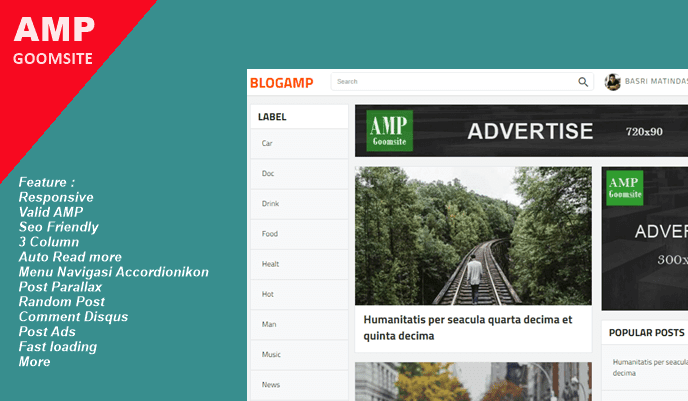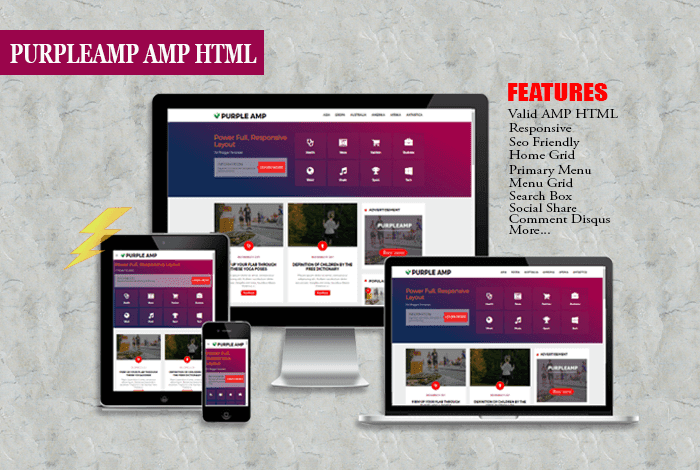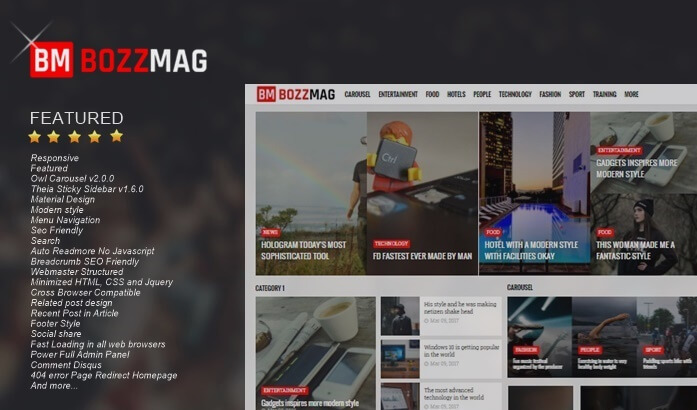New Features of the Flagged Entry Widget or Featured Post
This time I will share news about updates from Blogger. Back the Blogger surprises us by adding a new gadget or widget called the seeded entry widget or the Featured Post widget as a standard Blogger widget that you can later add to the blog.
The function of the Featured Post Widget or can also be called the Sticky Post is to mark an article in the blog that is most recommended and this will notify visitors about what article is most favored on the blog. Of course by adding this widget will provide a plus value that makes the blog look more professional.
How to Add a Preferred Entry Widget or Featured Post
1. Open Blogger, Layout, Then click Add a Gadget, where you will see a list of widgets then select the Featured Post Widget
 2. After being selected, you will see the configuration menu options that you will use
2. After being selected, you will see the configuration menu options that you will use
3. Then select one of the post titles and a preview sample of the selected post will appear below it
4. After that click Save or Save Widget and see the results on your blog.
This widget can be installed in the Sidebar, Post, or other widget area. To display the widget you can modify it again by adding special CSS to your friend's taste.
Maybe that's all I can say about the New Feature of the Leading Entry Widget or the Featured Post, hopefully with the presence of this widget it will bring new ideas and bloggers become more enthusiastic in developing their blogs. thanks.
The function of the Featured Post Widget or can also be called the Sticky Post is to mark an article in the blog that is most recommended and this will notify visitors about what article is most favored on the blog. Of course by adding this widget will provide a plus value that makes the blog look more professional.
How to Add a Preferred Entry Widget or Featured Post
1. Open Blogger, Layout, Then click Add a Gadget, where you will see a list of widgets then select the Featured Post Widget

3. Then select one of the post titles and a preview sample of the selected post will appear below it
4. After that click Save or Save Widget and see the results on your blog.
This widget can be installed in the Sidebar, Post, or other widget area. To display the widget you can modify it again by adding special CSS to your friend's taste.
Maybe that's all I can say about the New Feature of the Leading Entry Widget or the Featured Post, hopefully with the presence of this widget it will bring new ideas and bloggers become more enthusiastic in developing their blogs. thanks.