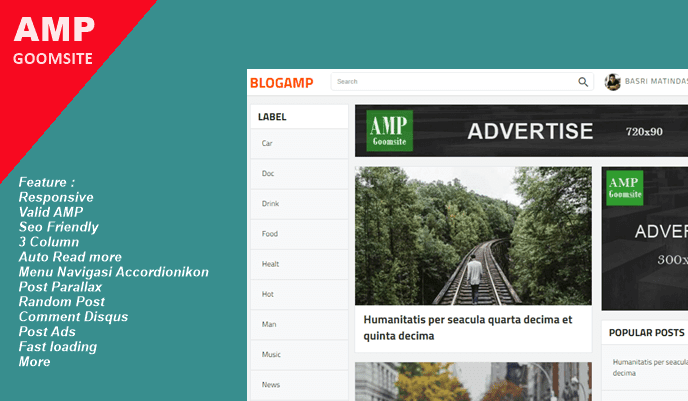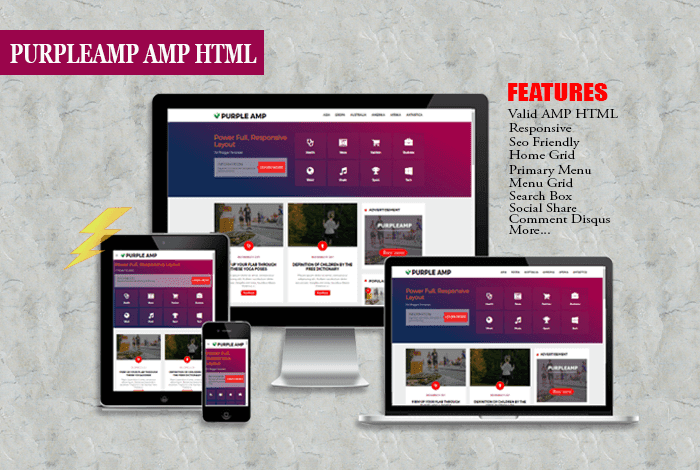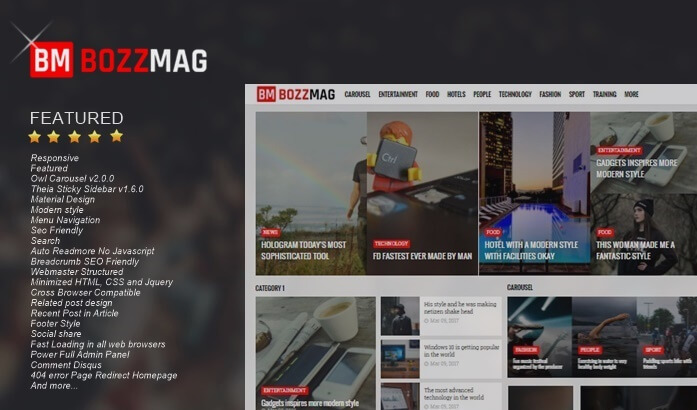Installing Pop Up About Us Like Arlina Design
Installing Pop Up About Us What is Arlina Design - This time I will share a tutorial on Installing Pop Up About Us Like Arlina Design. I shared this tutorial to fulfill the request of a blogger friend on the Arlina Design blog and I also happened to see the page source on the Arlina Design blog then the code from the About Us widget was shared by him to become a tutorial article on his blog (I don't need to mention who, later thought defamation ... just know: D), rather than just like that I just share it.
This Pop Up About Us widget serves to display descriptions or biodata from the admin on the blog with additional Social Media links and is equipped with a display of the number of posts that have been published. The code added only uses HTML, CSS and a little script, so as not to inhibit the loading speed of the blog.
How, interested in trying it? If so, please follow the steps below.
Installing Pop Up About Us Like Arlina Design
This widget uses Awesome fonts, please add the following CSS link above </head>
1. Login to Blogger> Open Template Editor> Copy the code below before ]]></b:skin> or </style>
2. Then add the code below just below <body>
Please change the picture and other information in it with your blog.
Save the code below above </head>
3. Then save the following Pop Up button, it can be in the Navigation Menu or whatever you want to add
4. Save the template and see the results.
So about the tutorial on Installing Pop Up About Us Like Arlina Design, hopefully useful.
This Pop Up About Us widget serves to display descriptions or biodata from the admin on the blog with additional Social Media links and is equipped with a display of the number of posts that have been published. The code added only uses HTML, CSS and a little script, so as not to inhibit the loading speed of the blog.
How, interested in trying it? If so, please follow the steps below.
Installing Pop Up About Us Like Arlina Design
This widget uses Awesome fonts, please add the following CSS link above </head>
<link href='//maxcdn.bootstrapcdn.com/font-awesome/4.4.0/css/font-awesome.min.css' rel='stylesheet'/>
1. Login to Blogger> Open Template Editor> Copy the code below before ]]></b:skin> or </style>
/* About Us */
.boxinner{z-index:99;width:100%;height:575px;position:absolute;left:50%;margin-left:-310px;top:70px}
.contentbox{position:absolute;background-color:#fff;top:30px;right:0;left:0;bottom:0;box-shadow:0 1px 5px rgba(0,0,0,.1)}
headbanger{background:#ff675c;height:70px;width:100%;position:inherit}
#textlogo{background:rgba(0,0,0,0.1);color:#fff;line-height:70px;text-align:center;font-size:200%;position:inherit;width:68.5%;box-sizing:initial}
#left{background:#fff;color:#666;top:70px;bottom:0;right:0;padding:20px 0 0 0;width:200px;position:inherit}
#left a{color:#888;transition:initial;}#left a:hover{color:#fff;}
#left i {margin:0 10px 0 0}
.taber1,.taber2,.taber3,.taber4,.taber5,.taber6,.taber7{cursor:pointer;padding:15px;color:#888;}
.taber1:hover{background:#ff6733;color:#fff}.taber2:hover{background:#e74c3c;color:#fff}.taber3:hover{background:#2980b9;color:#fff}.taber4:hover{background:#27C9E9;color:#fff}.taber5:hover{background:#3ca9d0;color:#fff}
.taber6:hover{background:#383838;color:#fff}.taber7:hover{background:#f39c12;color:#fff}
#left .taber1:hover a,#left .taber2:hover a,#left .taber3:hover a,#left .taber4:hover a,#left .taber5:hover a,#left .taber6:hover a,#left .taber7:hover a{color:#fff}
#aboutus{background:#fafafa;width:62.2%;padding:20px 20px 40px 20px;color:#444;text-align:left;position:inherit;float:left;line-height:normal}
#aboutus img{margin:10px auto 0 auto;display:table;border-radius:100%;max-width:140px;box-shadow:0 0 0 5px rgba(0,0,0,.03)}
.scrollbarbox{overflow:hidden;text-align:justify;margin:55px 0 0 0}
.scrollbarbox .innerone{height:480px;overflow:auto}
#popup{display:none;opacity:0;visibility:hidden;transform:scale(1.1);-webkit-backface-visibility:hidden;-webkit-font-smoothing:antialiased;z-index:1003;transition:transform .6s cubic-bezier(.175,.885,.32,1.275),opacity .3s,visibility .3s}
#popup:target{display:block;position:fixed;top:0;left:0;right:0;bottom:0;margin:0;z-index:999;opacity:1;visibility:visible;margin:auto;transform:scale(1.0);}
.popup-container{position:relative;margin:0 auto;padding:20px}
a.popup-close{position:absolute;border-radius:50px;right:20px;line-height:50px;margin:0 auto;font-size:16px;text-decoration:none;color:rgba(0,0,0,0.2);font-family:fontawesome}
a.popup-close:hover{color:rgba(0,0,0,0.6);}
.totalposts{margin:auto;display:table;text-align:center}
.totalposts .totalnumber{display:inline;font-weight:700;font-size:300%;color:#aaa}
.totalposts .totallabel{display:block;color:#aaa;font-weight:700}
li.infoarlina{border:0;}
li.infoarlina a{background:#ff675c;color:#fff;display:block;margin:16px 0;padding:4px 8px;border-radius:3px;font-size:90%;font-weight:700;transition:background-color .3s}
li.infoarlina a:hover{background:#e4554b;color:#fff;}
@media (min-width:768px){.popup-container{width:600px}}
@media (max-width:767px){.popup-container{width:100%}}
2. Then add the code below just below <body>
<div class='popup-wrapper' id='popup'>
<div class='popup-container'>
<div class='boxinner'>
<div class='contentbox'>
<headbanger><span id='textlogo'>Wiendhy Wiana</span>
<a class='popup-close' href='#closed' title='Close'><i class='fa fa-times'/></a>
</headbanger>
<br/>
<div class='scrollbarbox'>
<div class='innerone'>
<div id='aboutus'>
<img alt='Wiendhy Wiana' height='140' src='https://blogger.googleusercontent.com/img/b/R29vZ2xl/AVvXsEgU35aQV5ETL8fhpYngKnmBm6KbJrxd4jMDVY45VPugHlW2gXTsu3G5l6bB_4rQMopYdWUBled-JTXc-pnlDsTTtOuWQbeCshHe7vbCgFemYOE97H6-Qkudbt9EeddQttdXS2-sBcT4mo7M/s1600/wiendhy.png' title='Wiendhy Wiana' width='140'/><br/>
<script src='https://stressthinking.blogspot.com/feeds/posts/default?alt=json-in-script&callback=getposts'/><br/><br/>
Wiendy Wiana is a personal blog where I share tips about bloggers and blogger-specific templates. <br/> <br/>
Hopefully in the future this blog can provide useful contributions and information for you all. thanks.
</div></div></div>
<div id='left'>
<div class='taber1'><a href='#' target='_blank' title='Soundcloud'><i class='fa fa-soundcloud fa-fw'/> Soundcloud</a></div>
<div class='taber2'><a href='#' rel='nofollow' target='_blank' title='Follow Us On Google Plus'><i class='fa fa-google-plus fa-fw'/> Google Plus</a></div>
<div class='taber3'><a href='#' rel='nofollow' target='_blank' title='Follow Us On Facebook'><i class='fa fa-facebook fa-fw'/> Facebook</a></div>
<div class='taber4'><a href='#' rel='nofollow' target='_blank' title='Follow Us On Twitter'><i class='fa fa-twitter fa-fw'/> Twitter</a> </div>
<div class='taber6'><a href='#' rel='nofollow' target='_blank' title='Follow Us On Codepen'><i class='fa fa-codepen fa-fw'/> Codepen</a></div>
<div class='taber7'><a href='https://www.blogger.com/follow-blog.g?blogID=YOU ID BLOG' rel='nofollow' target='_blank' title='Join this blog'><i class='fa fa-users fa-fw'/> Join this blog</a></div>
</div></div></div></div></div>
Please change the picture and other information in it with your blog.
Save the code below above </head>
<script type='text/javascript'>
//<![CDATA[
// Total Posts
function getposts(json){var totalposts=json.feed.openSearch$totalResults.$t;document.write('<div class="totalposts"><span class="totalnumber">'+totalposts+'</span><span class="totallabel">Published article</span></div>');}
//]]>
</script>
3. Then save the following Pop Up button, it can be in the Navigation Menu or whatever you want to add
<li class='infoarlina'><a class='popup-link' href='#popup'>Info</a></li>
4. Save the template and see the results.
So about the tutorial on Installing Pop Up About Us Like Arlina Design, hopefully useful.